After about a year of use I can confirm that the mouse is great! Customizable grip, battery lasts for a long time, button placement is ergonomic and all of the buttons feel nice. It has nice uniform lighting, comes with a long braided cord, the mouse glides smooth, the cord and mouse are USB-C, and the dongle easily fits inside the mouse so your won’t lose it while traveling. It also feels great with any grip type, loose, claw, fingertip, natural, etc., and the overall weight and balance feel superb, as well as the material around the mouse. It works great for long gaming sessions or twelve hours of office work. You can code macros to help with Excel tasks, open a specific app, or have a different set-up for each game you play. Overall the hardware engineering that went into the mouse is 11/10, and the components are durable. That being said…
The only downside is that Corsair can’t or won’t fix the bug that’s been in their software since it was created in 2018. It just doesn’t play nice with any version of Windows consistently. Four people in my house all have different hardware and software configurations, and we’ve experienced this bug with multiple PCs and laptops for over five years now. When you boot your PC iCue sometimes won’t load at all or won’t detect some or all of the Corsair hardware. Mouse, keyboard, mousepad, RAM, fans, AIO cooler, headset etc. The only way to fix it is to reboot the PC or hope that unpluging and repluging in the device works. This not only affects lighting, but fan and pump settings, keyboard and mouse bindings, and general operation of the device. Sometimes the mouse won’t even work, because the software won’t detect it. Dozens of My friends have had this issue. It happens at least once a week on Windows 10 and 11. Doesn’t matter what hardware you have, and no amount of troubleshooting fixes it. Corsair is the only option if you want a centralized, single program controlling all of your devices. RAZER products are borderline garbage at this point and typically breakdown within six to eight months of regular use, and their software is basically bloatware that data mines your PC constantly. Logitech makes hardware that lasts seemingly an eternity, but their software is lacking options, confusing and dated. So when Corsair’s software works you’ve got the best of the best with a mostly user friendly interface. Choose your poison I guess. I wish they’d fix the heart of their ecosystem instead of sinking millions a month into making new products that’ll all have the same problem, but this is your best option overall.
I’ve been repairing, testing, and building PC’s components and peripherals since the 90’s, so I still get very much hands on with RAZER, Logitech, and Corsair products for work and personal use. From replacing semiconductor components and capacitors to resoldering replacement switches and diodes, to fixing software bugs when possible. Corsair uses high grade components for their hardware, and their hardware engineers seem to be top notch from the work that I’ve seen. In my experience, they’re the best.


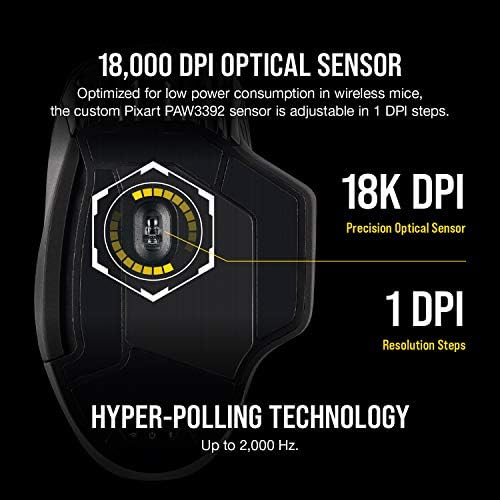






























There are no reviews yet.